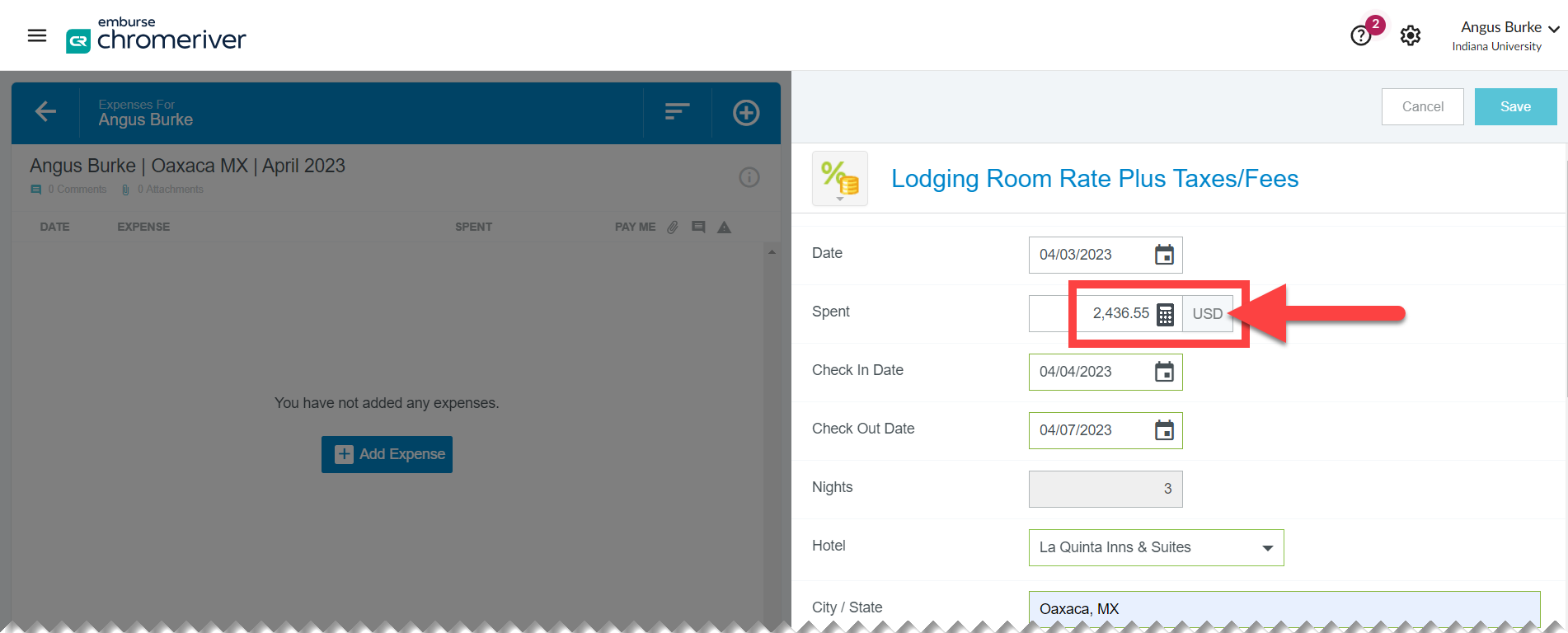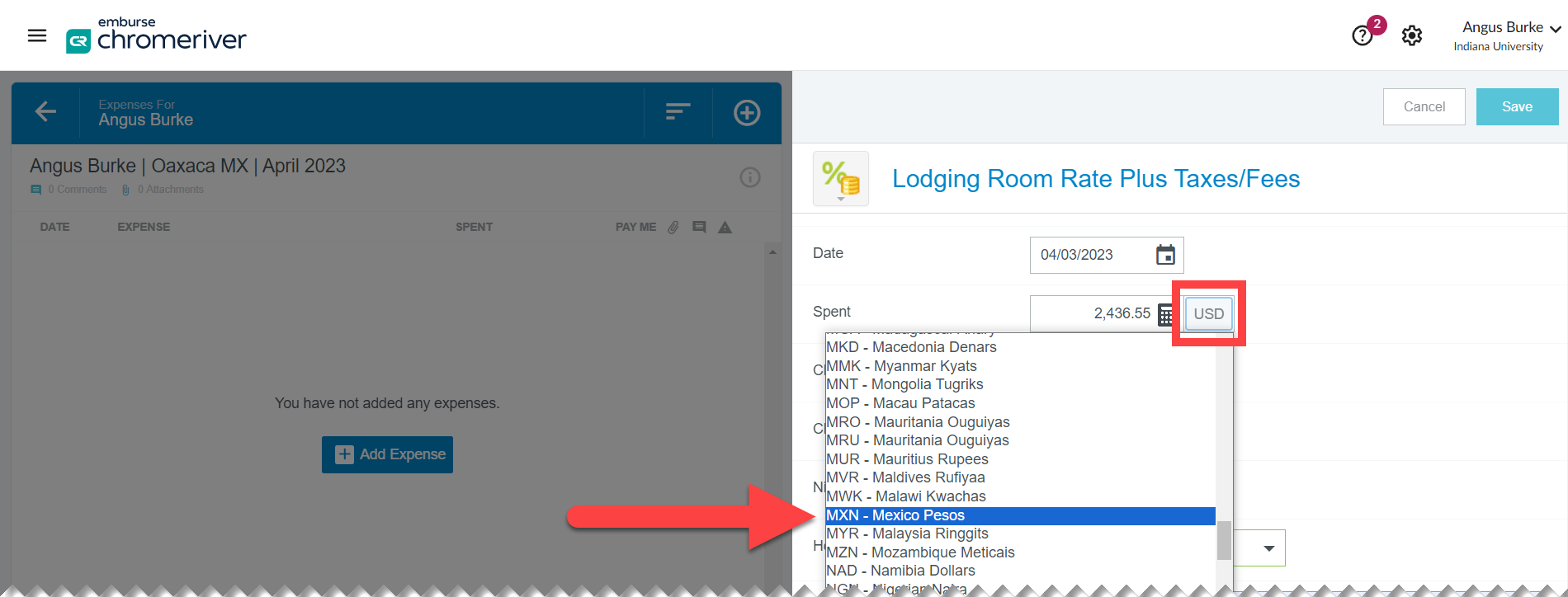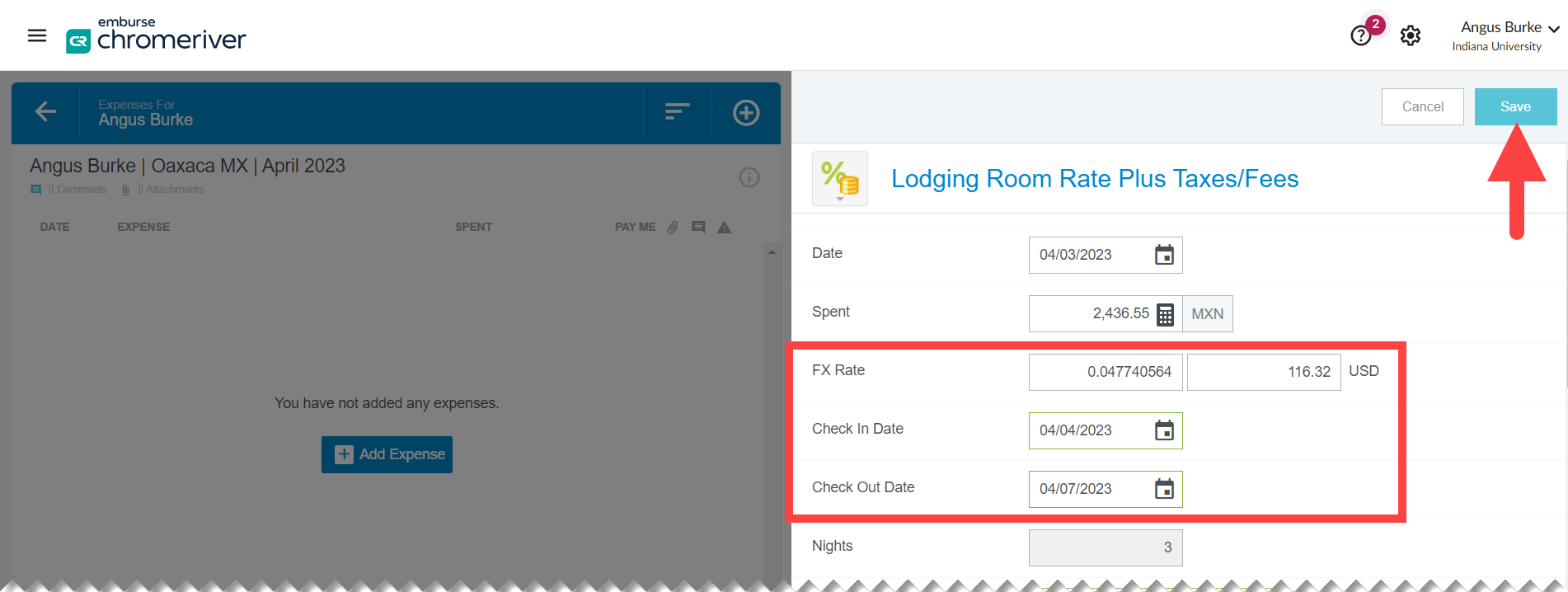Number: SOP-TVL-10
Subject: Emburse Enterprise Currency Conversion Tool
Summary: How to use the currency conversion tool to convert purchases made in a foreign currency to US Dollars.
Source: University Travel Management Services
Date of Issue: 04/25/2023
Date of Revision: 05/13/2024
Rationale
International trips where a currency outside of US Dollar (USD) is used and reimbursement is requested requires a currency conversion to be attached to the Emburse Enterprise Travel Reimbursement expense report. This SOP provides guidance on how to utilize Emburse Enterprise’s built-in currency conversion tool.
Procedure
The Emburse Enterprise currency conversion tool is built into Emburse Enterprise expense reports. It can be utilized on each purchase or expense. In the example below, we’re using a lodging expense to illustrate the process. To utilize the feature, add a line item to an expense report by clicking the white plus sign and selecting the appropriate expense tile. Enter the amount spent in whatever currency was used on the Spent line, and then click the USD box to the right.
Once the box is clicked, a list of different currencies will populate. Select the currency you paid in.
This will populate a “FX Rate” line. The rate is based off the transaction date, so ensure the date you paid is the date that is entered in this line. Enter all other details needed and click save in the upper right corner.
Once it is added to the expense report, the “spent” column will reflect the currency used, and the “pay me” column will reflect the USD amount that will be paid out upon final approval. Remember: A receipt is always required to reimburse lodging, so be sure to add a copy of the receipt to this expense report.
Please note: If you are not utilizing the built-in currency conversion tool in Emburse Enterprise, the conversion used must be attached to the expense report. If another currency conversion tool was utilized, it must be attached to the report via a screenshot and show the conversion used. If a bank transaction record is being attached, the bank transaction record must show the conversion being used. The conversion being used is required to complete the audit record.
Definitions
- Currency Conversion Tool:
- Built-in tool inside Emburse Enterprise that takes the currency you paid in and converts it to the USD exchange rate based on the date of the transaction.