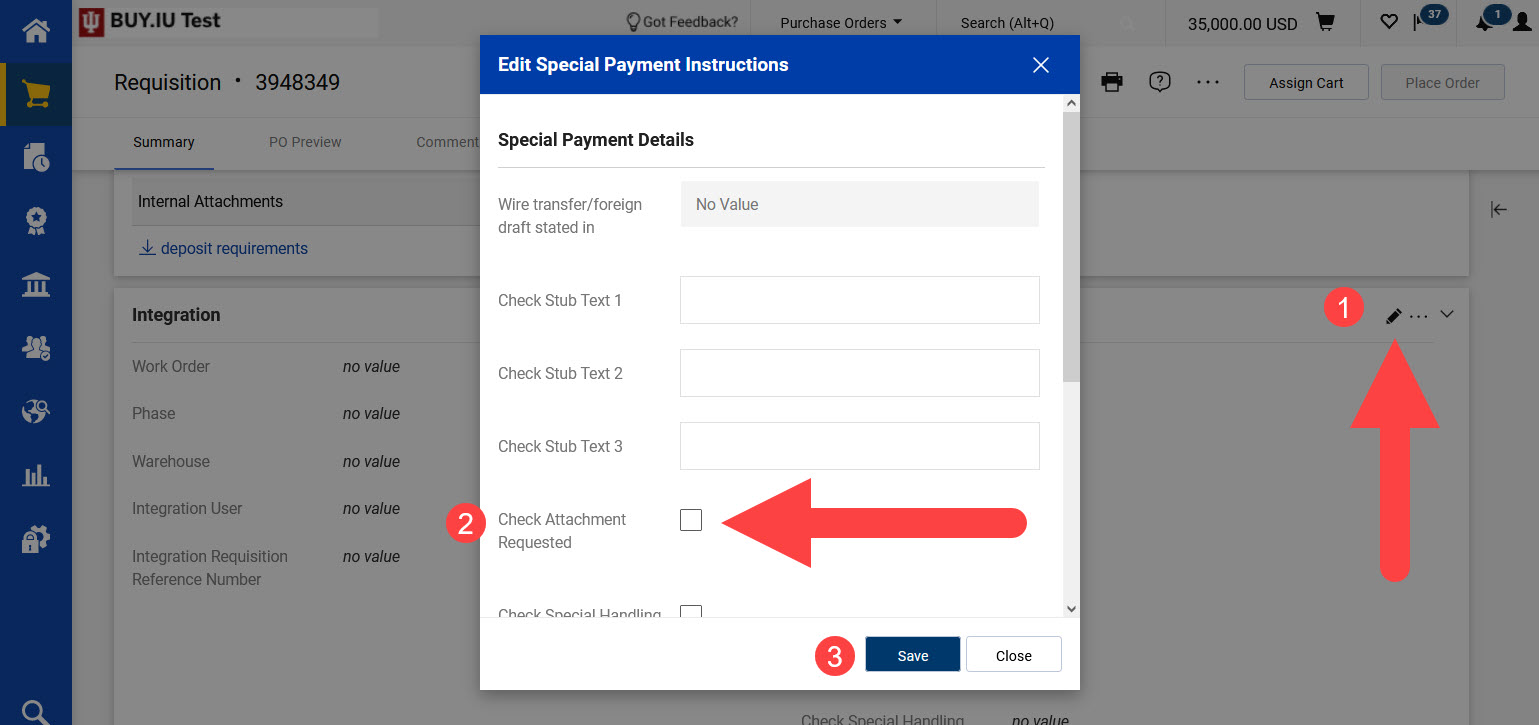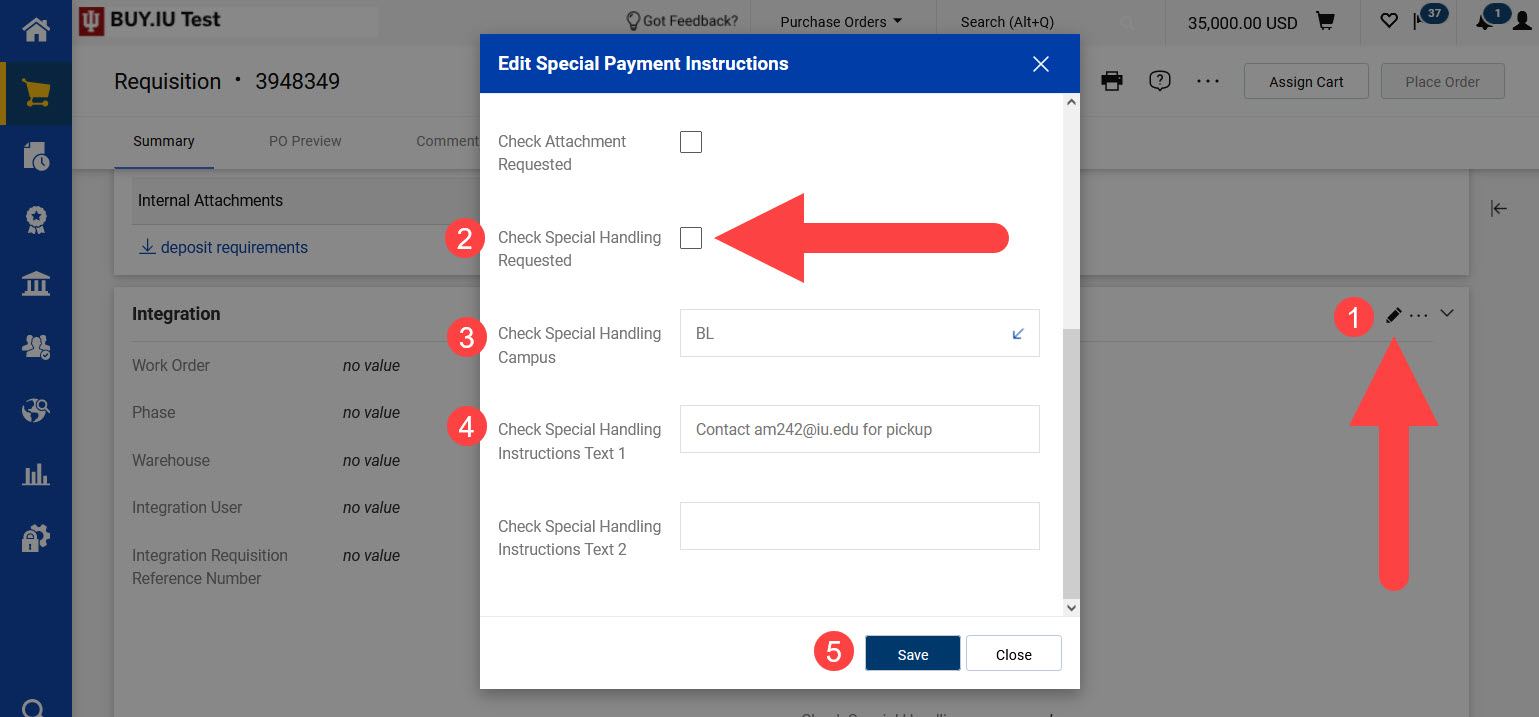Number: SOP-PURCH-16
Subject: Special Payment Instructions
Summary: How and when to complete the Check Stub Text, Special Handling, and Check Attachment fields.
Source: University Procurement Services
Date of Issue: 07/09/2019
Date of Revision: 05/17/2023
Rationale
To provide guidance on the appropriate uses for special payment instructions. These options should only be used with business justification. Payments should be made per the supplier’s payment terms and selected payment method.
Procedure
The Special Payment Instructions section of a BUY.IU requisition consists of three sections:
- Check Stub Text: information entered here prints on physical checks or is emailed to the supplier, in the case of ACH payments. Enter details that apply to all payments made against the PO, such as an event name/date, your department’s account number with the supplier, etc.
- Check Attachment Requested: used when documentation must be printed and bundled with a physical check and mailed to the supplier. For check requests, substantiation documentation is printed and bundled. For non-catalog orders, the supplier invoice document is printed and bundled.
- Check Special Handling Requested: used when a department wishes to pick up a physical check and hand deliver it to a supplier.
Check Attachment or Check Special Handling will always generate a paper check. If multiple payments are made, each payment will generate a paper check.
These options should be used rarely and only when necessary. It is best practice for payments to disburse using the information the supplier entered in their profile during the registration process.
Check Attachment Requested Steps
- Click the pencil icon in the upper right-hand corner of the Special Payment Instructions section of the requisition to edit.
- Check the box next to Check Attachment Requested.
- Click Save.
Check Special Handling Requested Steps
Note: USE ONLY IF YOU WANT TO PICKUP THE CHECK
Homeland Security Check Requests always require Special Handling. Review the Homeland Security Check Request instructions for specific instructions.
- Click the pencil icon in the upper right-hand corner of the Special Payment Instructions section of the requisition to edit.
- Check the box next to Check Special Handling Requested.
- Next, select the campus code of the campus where the check should be picked up from the Check Special Handling Campus drop-down menu.
- Special handling checks for EA (Richmond), FW (Fort Wayne), KO (Kokomo), NW (Gary), SB (South Bend), and SE (New Albany) campuses are sent via USPS Priority Mail. Please allow two weeks for delivery.
- Checks for CO (Columbus) campus are printed in Indianapolis and sent to Columbus via campus mail.
- In the Check Special Handling Instructions Text 1 field, enter the email address of the IU staff member who should be contacted when the check is ready for pickup. For example, “Contact am242@iu.edu for pick up.”
- Click Save.
- AP will send a BUY.IU comment to the requisition creator or specified staff when the check is ready for pickup.